




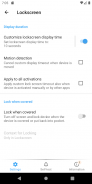




Glimpse Notifications

Description de Glimpse Notifications
Vous en avez assez d'appuyer sur le bouton d'alimentation pour voir les nouvelles notifications?
Ancien utilisateur d'iPhone et ne pouvez pas croire que votre Android n'offre pas une fonction aussi basique?
Votre nouveau téléphone n'a plus de notification LED?
Vous voulez sortir votre téléphone de votre sac ou de votre poche et l'activer immédiatement?
Vous souhaitez recevoir des rappels répétés pour les notifications en attente?
Alors cette application est faite pour vous!
CARACTÉRISTIQUES
• Continue d'utiliser l'écran de verrouillage sécurisé du système
• Contrôlez la durée d’affichage de l’écran de verrouillage
• Choisissez les applications dont les notifications doivent activer l'écran
• Temps de silence pour éviter que l'écran ne s'allume à un mauvais moment
• Prend en charge les modes de système Ne pas déranger (DnD)
• Mode poche étendu pour empêcher l'écran de s'allumer dans votre poche
• Appuyez deux fois pour verrouiller l'écran de verrouillage (uniquement • Notifications récurrentes
• Avis de détection de mouvement lorsque vous décrochez le téléphone pour vérifier une nouvelle notification
• L'application est aussi économe en énergie que possible
• Ceci est un projet privé pour animaux de compagnie - c'est donc gratuit! Aucune donnée n'est collectée!
REVUES MÉDIAS
XDA: http://www.xda-developers.com/an-updated-look-at-glimpse-notifications/
Lifehacker: http://lifehacker.com/glimpse-automatically-turns-your-screen-on-to-see-your-1700901832
Blog Caschys (allemand): http://stadt-bremerhaven.de/app-tipp-glimpse-notifications/
RESSOURCES
Site Web: https://sites.google.com/view/glimpse-notifications
Fil de développement XDA: http://forum.xda-developers.com/android/apps-games/app-glimpse-notifications-t3090575
CAPTEURS D'IMPRESSION DES DOIGTS ET SMARTLOCKS
En fonction de votre configuration, cette application peut avoir besoin de l'autorisation d'administrateur de périphérique.
Pour implémenter plusieurs fonctionnalités (facultatives), Glimpse Notifications peut avoir besoin d'éteindre l'écran. Par défaut, aucune autorisation spéciale n'est nécessaire pour cela. Pour améliorer la sécurité ou pour une meilleure expérience utilisateur, vous pouvez accorder à l'administrateur de l'appareil de l'application ou aux autorisations du service d'accessibilité.
PROBLÈMES SUR CERTAINS APPAREILS
Les appareils Android sont assez diversifiés et toutes les fonctions ne fonctionnent pas aussi bien partout. La FAQ (en anglais) contient de nombreux conseils sur la configuration de cette application pour les appareils de Sasmung, Huawei, Xiaomi, OnePlus, ...
HUAWEI, Xiaomi (MIUI)
Glimpse Notifications n'affiche que l'écran de verrouillage, il
ne rend pas
les notifications. Pour voir les notifications de, par exemple, votre application de messagerie texte, vous devez ouvrir les paramètres du système et autoriser l'application de messagerie à afficher les notifications sur l'écran de verrouillage.
ÉCLAIRAGE SAMSUNG EDGE
Pour éviter les conflits, il est recommandé de désactiver l'éclairage Edge ou au moins de supprimer les notifications Glimpse de l'éclairage Edge.
PERMISSIONS REQUISES
• BIND_NOTIFICATION_LISTENER_SERVICE: autorisation principale pour que l'application soit informée des nouvelles notifications.
• WAKE_LOCK: nécessaire pour allumer l'écran
PERMISSIONS FACULTATIVES
• BIND_DEVICE_ADMIN: pour fermer et verrouiller l'écran
• BIND_ACCESSIBILITY_SERVICE: peut être donné pour fermer l'écran avec une expérience utilisateur parfaite (uniquement Android 9+)
• READ_EXTERNAL_STORAGE: pour déterminer la durée des sons de notification personnalisés.
• SYSTEM_ALERT_WINDOW: implémentez le double-tap pour verrouiller (uniquement jusqu'à Android 7)
• VIBRER: les notifications récurrentes peuvent être indiquées à l'aide d'un modèle de vibration
EXCLUSION DE RESPONSABILITÉ
Nullgrad Apps ne peut être tenu responsable des dommages survenus en utilisant cette application. Cela inclut, mais sans s'y limiter, les notifications manquées ou mal interprétées en raison de certaines fonctions des notifications Glimpse.


























